Usually we set a fixed length for subsciprtion lifetime, such as 1 year, or 6 months. Thank to the developers, I noticed that Emerald allows to set a fixed expiration date, this means the lifetime of subscription will be "dynamic" when time passing by.
Ok, I happened to need such a type of subscription today. So I used this type, set an "End exactly on" date. Of course I leave the above perioed field empty, where we used to input a number to indicate the fixed length.
But, on the frontend "plan list" page, this plan shows the period in a wrong format. It shows " year" , no number, just the time unit "year". I think, it should show the exact ending date which I had set in the plan settings, instead of showing a time unit there.
See attached screenshot.
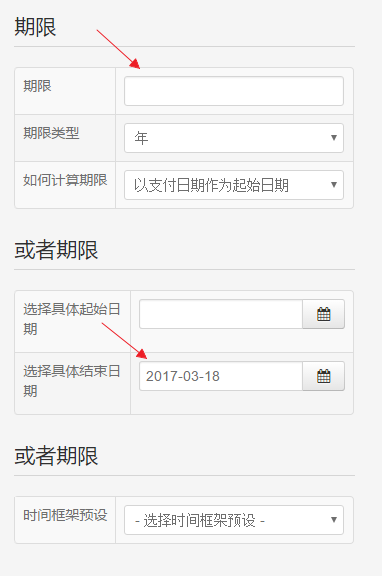
I think this is a bug. ( I am running Emerald v9.392 ).
Please fix it. Thank you.
Usually we set a fixed length for subsciprtion lifetime, such as 1 year, or 6 months. Thank to the developers, I noticed that Emerald allows to set a fixed expiration date, this means the lifetime of subscription will be "dynamic" when time passing by.
Ok, I happened to need such a type of subscription today. So I used this type, set an "End exactly on" date. Of course I leave the above perioed field empty, where we used to input a number to indicate the fixed length.
But, on the frontend "plan list" page, this plan shows the period in a wrong format. It shows " year" , no number, just the time unit "year". I think, it should show the exact ending date which I had set in the plan settings, instead of showing a time unit there.
See attached screenshot.
I think this is a bug. ( I am running Emerald v9.392 ).
Please fix it. Thank you.