Hello,
On the list views of varying kinds, in varying list styles, there are headings at the top of the list.
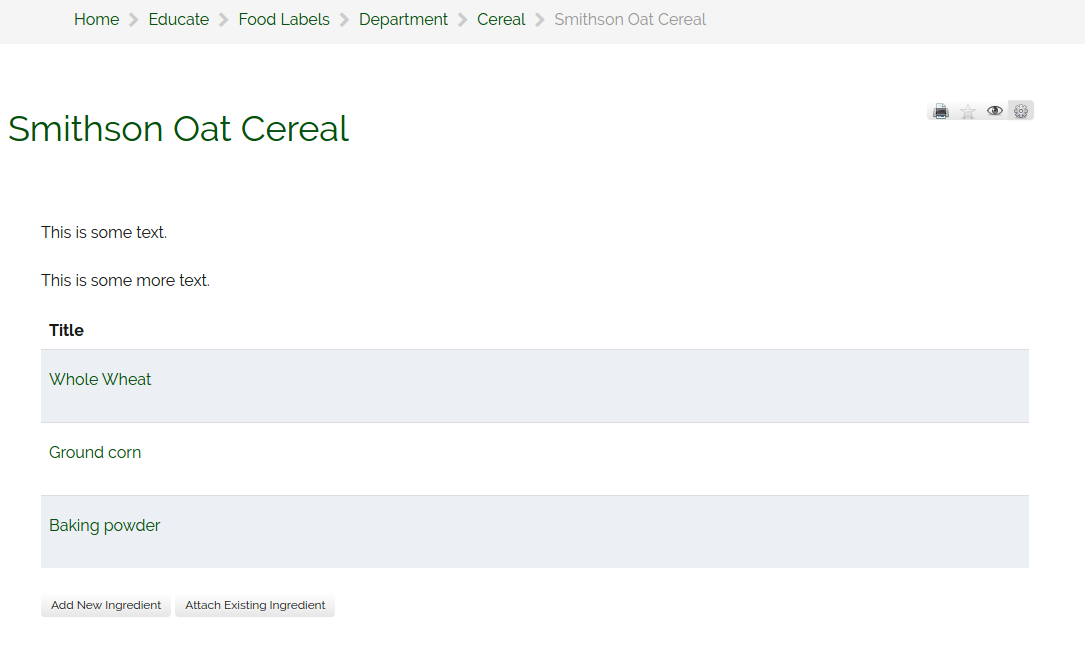
In this picture, you can see it where it says "Title". When there are more things set to display in this view, there will be more titles.
Is there a way of hiding them all? Or a way of hiding only some of them? Or of changing the words that are used? So instead of "Title", I could change it to "Ingerdients."
Thank you.
Thora
Hello,
On the list views of varying kinds, in varying list styles, there are headings at the top of the list.
In this picture, you can see it where it says "Title". When there are more things set to display in this view, there will be more titles.
Is there a way of hiding them all? Or a way of hiding only some of them? Or of changing the words that are used? So instead of "Title", I could change it to "Ingerdients."
Thank you.
Thora