Hello,
This is a new mintJoomla forum based on Cobalt CCK. While you will use it you will find it awesome. It is pleasure to use.
We have now Markdown editor instead of HTML editor. This is very neat way to format your text. It is used on sites like Github or Stackoverflow. And our editor supports GFM.
Code Highlights
It supports code highlights. When yuo insert code, add language name.
```html
<html>
<title>This is title</title>
</html>
```
And you will get something like this.
<html>
<title>This is title</title>
</html>
Or this
body,
.class-name {
border-width: 1px;
margin: 0;
}
You can use css, html, xml, javascript, php and others.
Files upload
You can upload any picture file or zip archive. It will automaticaly get inserted into editor as markdown.

And you will get something like this
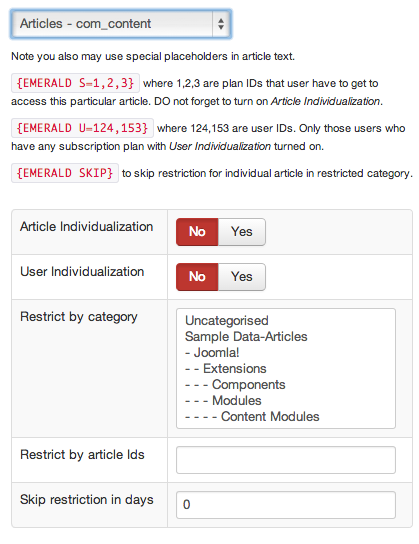
Hello,
This is a new mintJoomla forum based on Cobalt CCK. While you will use it you will find it awesome. It is pleasure to use.
We have now Markdown editor instead of HTML editor. This is very neat way to format your text. It is used on sites like Github or Stackoverflow. And our editor supports GFM.
Code Highlights
It supports code highlights. When yuo insert code, add language name.
And you will get something like this.
Or this
You can use
css,html,xml,javascript,phpand others.Files upload
You can upload any picture file or zip archive. It will automaticaly get inserted into editor as markdown.
And you will get something like this