Hello,
When authentified as moderator, we used to have two links for the section Actualités as you can see on this screenshot (with Joomla 2.5.8 and Cobalt 7):
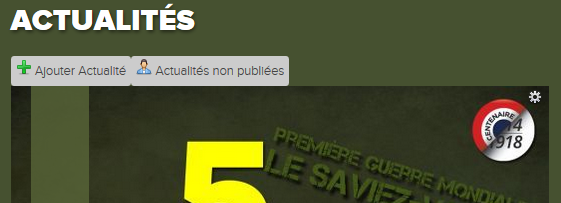
In english, the links labels are:
After clicking on the second link, a third one appears which links to the elements that have been created by the user for the section:
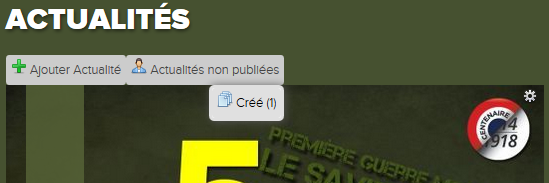
Now with Joomla 3.3.6 and Cobalt 8, the second link is not displayed anymore:

We cannot find in the section configuration what to set to "Yes" or "No" in order to get the second link back.
Could you please help us?
Thanks.
Regards.
Hello,
When authentified as moderator, we used to have two links for the section Actualités as you can see on this screenshot (with Joomla 2.5.8 and Cobalt 7):
In english, the links labels are:
After clicking on the second link, a third one appears which links to the elements that have been created by the user for the section:
Now with Joomla 3.3.6 and Cobalt 8, the second link is not displayed anymore:
We cannot find in the section configuration what to set to "Yes" or "No" in order to get the second link back.
Could you please help us?
Thanks. Regards.