Two things: can I edit the print template somehow? Second: how do I get uploaded pidtre to show on the print? I wanna use the Cobalt tool for QC purposes in the construction industry, and the users will need to download their QC forms as pdf - to send them to their customers.
Can You help me out on this one - then you´ll make my day :-)
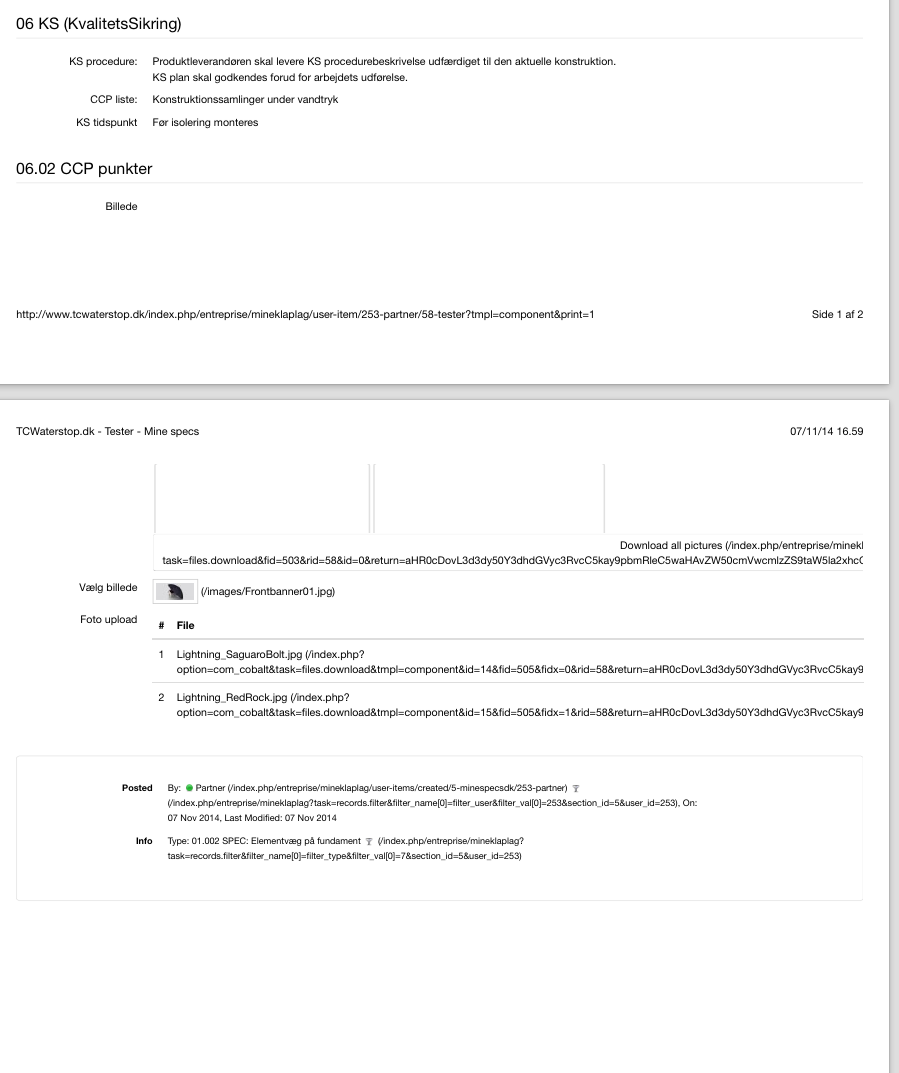
And by the way - how can I control the font size? it seems to be a little bit different sizes from one print to the next...
Kr. John
Two things: can I edit the print template somehow? Second: how do I get uploaded pidtre to show on the print? I wanna use the Cobalt tool for QC purposes in the construction industry, and the users will need to download their QC forms as pdf - to send them to their customers.
Can You help me out on this one - then you´ll make my day :-)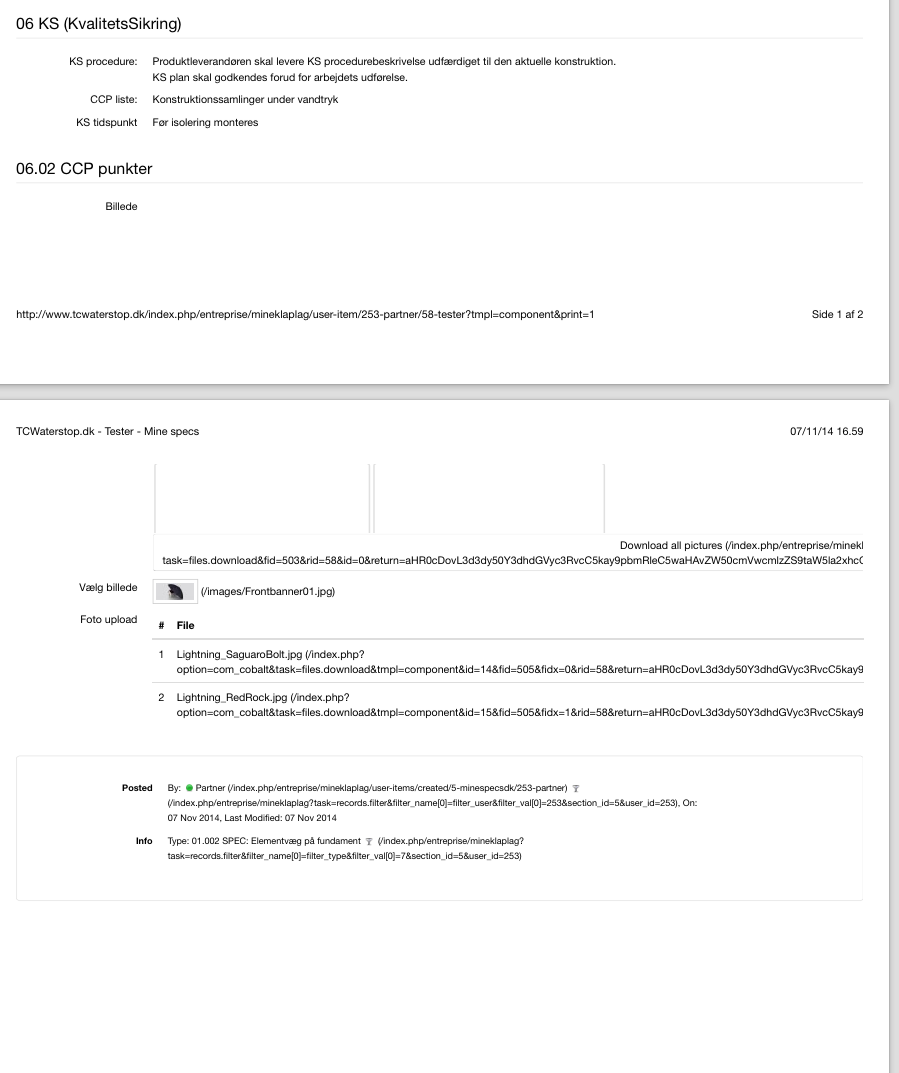
And by the way - how can I control the font size? it seems to be a little bit different sizes from one print to the next...
Kr. John