I installed Cobalt Everything which should have included the Address & Map (Geo) - Exclusive field. I still installed it directly but it did not create a /google directory. Instead, it only contains a geo.xml file. The error is:
Warning
JFolder: :folder: Path is not a folder. Path: ./components/com_cobalt/fields/geo/markers/google
How can I get this field to work properly?
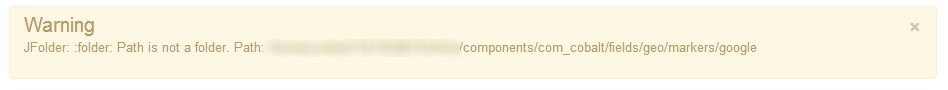
I installed Cobalt Everything which should have included the Address & Map (Geo) - Exclusive field. I still installed it directly but it did not create a /google directory. Instead, it only contains a geo.xml file. The error is:
Warning JFolder: :folder: Path is not a folder. Path: ./components/com_cobalt/fields/geo/markers/google
How can I get this field to work properly?