Hey,
I noticed a couple of problems in geo field:
- If I manually drag the position and click 'Address from marker' nothing happens. If I 'Enter a city' first then I can populate address with 'Address from marker'.
- Icons for fields (telephone, mobile, fax) are displayed if set to 'No'.
- Placeholder for 'Enter a city' is 'Eneter a city'.
Questions or suggestions:
This is what my form of geo field looks like:
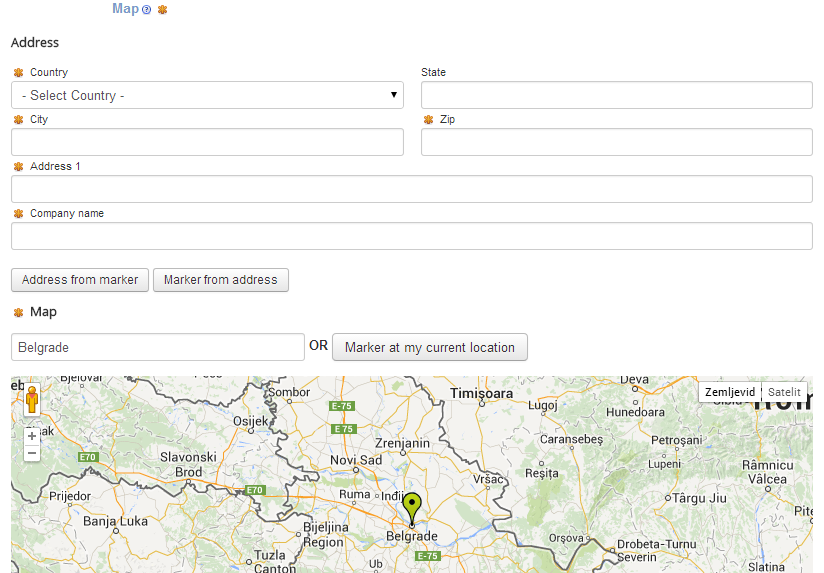
I think it will get confusing for users to fill this field. The field is called geo but first you have to enter a address (if it's enabled).
So let's enter address first. The first thing is that if I choose 'Country' (ex. United Kingdom) and then go to 'City' field there are no suggestions based on what 'Country' I chose. There are only suggestions for already saved addresses. It would be nice to have suggestions based on what have you selected in previous step, so if I select United Kingdom as 'Country' and if I type 'L' in the 'City' I should have suggestions for all the cities in UK that starts with L (London, Liverpol, Leeds,...). The same when I enter 'City' I should get suggestions for 'Zip' based on this city. And so on. With suggestions we could eliminate for ex. cities from being misspelled (somebody could write London also as london, londn,...).
Now that we have filled our address I want to get position of it. I click 'Marker from address' and it's working fine. Position is ok and lang and lat is populated.
I go further and I see 'Enter a city' which is more map oriented than address from above. I figure I must populate it so I start typing. And when I click on suggestion it sets new position in map and my position from address gets over written.
Now my options are 2. I can write whole address in 'Enter a city' or I can again click 'Marker from address'. If I click 'Address from marker' it will just overwrite address fields with values from 'Enter a city'. So I can get in a spinning wheel.
Won't be better to somehow combine 'Address' and 'Map' option of geo field?
I don't know of a proper solution but even if you change order of 'Map' and 'Address' in form it would be better. In this case users will 1st fill 'Enter a city', then will set a position and then bellow they would see icon 'Address from marker' and that will be it.
Or if you have 'Address' enabled in geo field config you could eliminate 'Enter a city' input because you could control everything through 'Address' field.
Opinions please!
Regards
Hey,
I noticed a couple of problems in geo field:
Questions or suggestions:
This is what my form of geo field looks like:
I think it will get confusing for users to fill this field. The field is called geo but first you have to enter a address (if it's enabled).
So let's enter address first. The first thing is that if I choose 'Country' (ex. United Kingdom) and then go to 'City' field there are no suggestions based on what 'Country' I chose. There are only suggestions for already saved addresses. It would be nice to have suggestions based on what have you selected in previous step, so if I select United Kingdom as 'Country' and if I type 'L' in the 'City' I should have suggestions for all the cities in UK that starts with L (London, Liverpol, Leeds,...). The same when I enter 'City' I should get suggestions for 'Zip' based on this city. And so on. With suggestions we could eliminate for ex. cities from being misspelled (somebody could write London also as london, londn,...).
Now that we have filled our address I want to get position of it. I click 'Marker from address' and it's working fine. Position is ok and lang and lat is populated.
I go further and I see 'Enter a city' which is more map oriented than address from above. I figure I must populate it so I start typing. And when I click on suggestion it sets new position in map and my position from address gets over written.
Now my options are 2. I can write whole address in 'Enter a city' or I can again click 'Marker from address'. If I click 'Address from marker' it will just overwrite address fields with values from 'Enter a city'. So I can get in a spinning wheel.
Won't be better to somehow combine 'Address' and 'Map' option of geo field?
I don't know of a proper solution but even if you change order of 'Map' and 'Address' in form it would be better. In this case users will 1st fill 'Enter a city', then will set a position and then bellow they would see icon 'Address from marker' and that will be it.
Or if you have 'Address' enabled in geo field config you could eliminate 'Enter a city' input because you could control everything through 'Address' field.
Opinions please!
Regards