On the backend configuration page of Emerald 9, there is a drop-down list of date format:
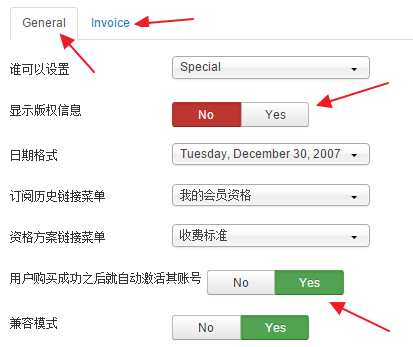
But I can not find the date format I want in that list.
How can I customize the date format? For example, just let me input %Y-%m-%d or any other PHP language date function string?
Thank you.
On the backend configuration page of Emerald 9, there is a drop-down list of date format:
But I can not find the date format I want in that list.
How can I customize the date format? For example, just let me input %Y-%m-%d or any other PHP language date function string?
Thank you.