Hello, strange issue after updating Cobalt 8.868 -> 8.722 (Joomla 3.6.2)
ALL MintJoomla files seem to have duplicated entries in Extensions -> Manage listing.
Big question: How to fix it? Should I keep all newer entries and delete older ones manually?
Or maybe de-install everything and re-install latest package again?
For instance, the Cobalt About screen shows duplicated fields with different names:
Installed Fields
Uploads 8.28
Boolean 8.53
Checkbox 8.67
Html 8.47
Image 8.68
Multiselect 8.44
Passwd 8.26
Radio 8.35
Select 8.37
Text 8.53
Textarea 8.52
Audio 8.57
Datetime 8.118
Digits 8.48
Email 8.74
Gallery 8.87
Geo 8.223
Listautocomplete 8.48
Multilevelselect 8.79
Paytoaccess 8.34
Paytodownload 8.38
Payvoucher 8.25
Readmore 8.29
Records 8.35
Relation 8.76
Status 8.54
Telephone 8.31
Url 8.70
Video 8.84
Register 8.38
Dripcontent 8.30
Cobalt-Field-Audio 8.57
Cobalt-Field-Boolean 8.52
Cobalt-Field-Checkbox 8.67
Cobalt-Field-Datetime 8.115
Cobalt-Field-Digits 8.48
Cobalt-Field-ContentDripping 8.30
Cobalt-Field-Email 8.72
Cobalt-Field-gallery 8.87
Cobalt-Field-AddressMap 8.216
Cobalt-Field-HTML 8.45
Cobalt-Field-Image 8.68
Cobalt-Field-ListAutocomplete 8.48
Cobalt-Field-MultiLevelSelect 8.79
Cobalt-Field-MultipleSelect 8.44
Cobalt-Field-Password 8.26
Cobalt-Field-PayToAccess 8.34
Cobalt-Field-PayToDownload 8.38
Cobalt-Field-PayVoucher 8.25
Cobalt-Field-Radio 8.35
Cobalt-Field-Readalso 8.29
Cobalt-Field-Records 8.35
Cobalt-Field-Register 8.38
Cobalt-Field-RelatedAccess 8.7
Cobalt-Field-RelationsChildandParent 8.68
Cobalt-Field-Select 8.36
Cobalt-Field-Status 8.53
Cobalt-Field-Telephone 8.30
Cobalt-Field-Text 8.50
Cobalt-Field-Textarea 8.51
Cobalt-Field-Uploads 8.28
Cobalt-Field-URL 8.70
Cobalt-Field-Video 8.84
J2store 8.4
Q2c 8.2
Related_access 8.7
Screenshots - manage Extensions
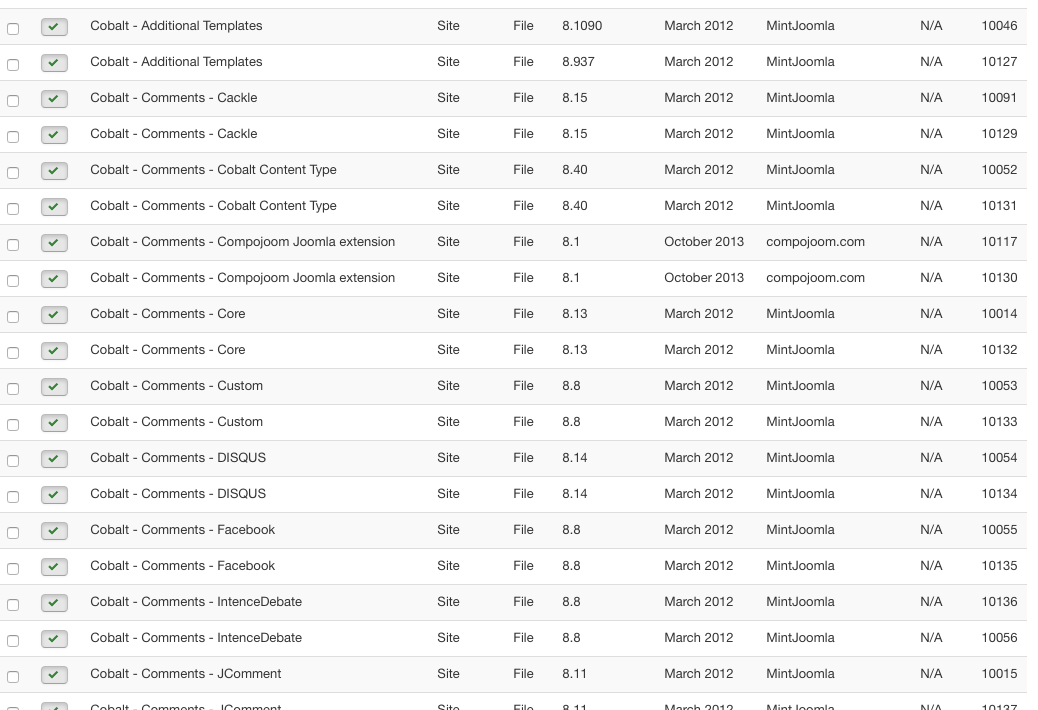
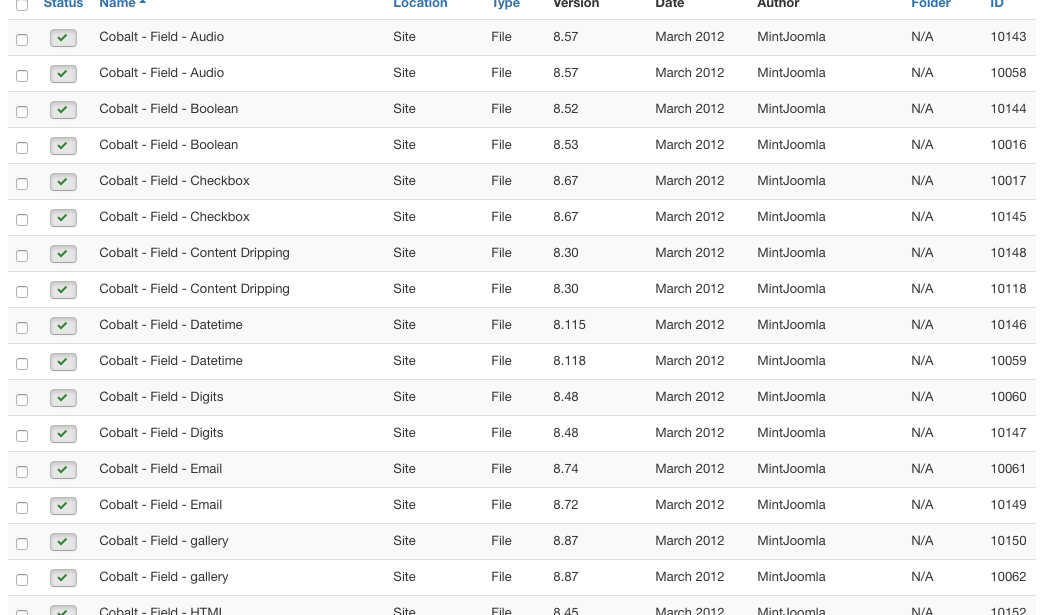
Hello, strange issue after updating Cobalt 8.868 -> 8.722 (Joomla 3.6.2)
ALL MintJoomla files seem to have duplicated entries in Extensions -> Manage listing.
Big question: How to fix it? Should I keep all newer entries and delete older ones manually?
Or maybe de-install everything and re-install latest package again?
For instance, the Cobalt About screen shows duplicated fields with different names:
Installed Fields
Uploads 8.28
Boolean 8.53
Checkbox 8.67
Html 8.47
Image 8.68
Multiselect 8.44
Passwd 8.26
Radio 8.35
Select 8.37
Text 8.53
Textarea 8.52
Audio 8.57
Datetime 8.118
Digits 8.48
Email 8.74
Gallery 8.87
Geo 8.223
Listautocomplete 8.48
Multilevelselect 8.79
Paytoaccess 8.34
Paytodownload 8.38
Payvoucher 8.25
Readmore 8.29
Records 8.35
Relation 8.76
Status 8.54
Telephone 8.31
Url 8.70
Video 8.84
Register 8.38
Dripcontent 8.30
Cobalt-Field-Audio 8.57
Cobalt-Field-Boolean 8.52
Cobalt-Field-Checkbox 8.67
Cobalt-Field-Datetime 8.115
Cobalt-Field-Digits 8.48
Cobalt-Field-ContentDripping 8.30
Cobalt-Field-Email 8.72
Cobalt-Field-gallery 8.87
Cobalt-Field-AddressMap 8.216
Cobalt-Field-HTML 8.45
Cobalt-Field-Image 8.68
Cobalt-Field-ListAutocomplete 8.48
Cobalt-Field-MultiLevelSelect 8.79
Cobalt-Field-MultipleSelect 8.44
Cobalt-Field-Password 8.26
Cobalt-Field-PayToAccess 8.34
Cobalt-Field-PayToDownload 8.38
Cobalt-Field-PayVoucher 8.25
Cobalt-Field-Radio 8.35
Cobalt-Field-Readalso 8.29
Cobalt-Field-Records 8.35
Cobalt-Field-Register 8.38
Cobalt-Field-RelatedAccess 8.7
Cobalt-Field-RelationsChildandParent 8.68
Cobalt-Field-Select 8.36
Cobalt-Field-Status 8.53
Cobalt-Field-Telephone 8.30
Cobalt-Field-Text 8.50
Cobalt-Field-Textarea 8.51
Cobalt-Field-Uploads 8.28
Cobalt-Field-URL 8.70
Cobalt-Field-Video 8.84
J2store 8.4
Q2c 8.2
Related_access 8.7
Screenshots - manage Extensions