Allow to synchronize file downloads with a sold product with the disabled HikaShop subscription EMERALD.
How?
1. In Hykashop create a command status Hikashop> System> eg Order Status end_subscription_emerald according to the following picture:
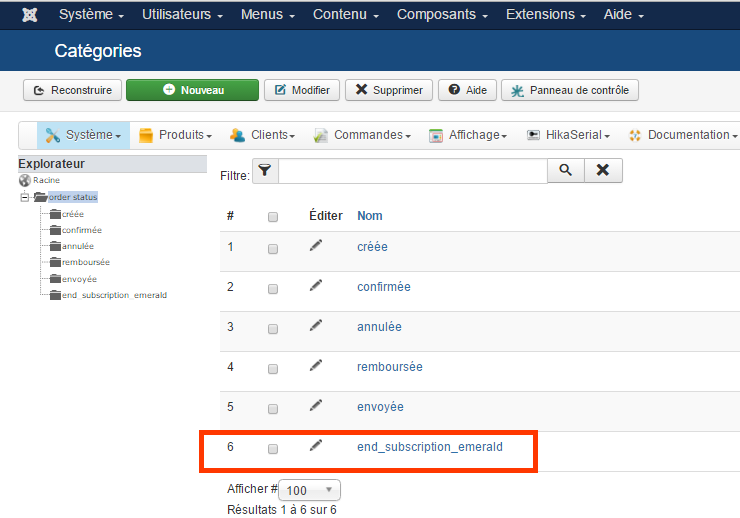
- In Hykashop set Hikashop> System> Main> Files according to the following picture:
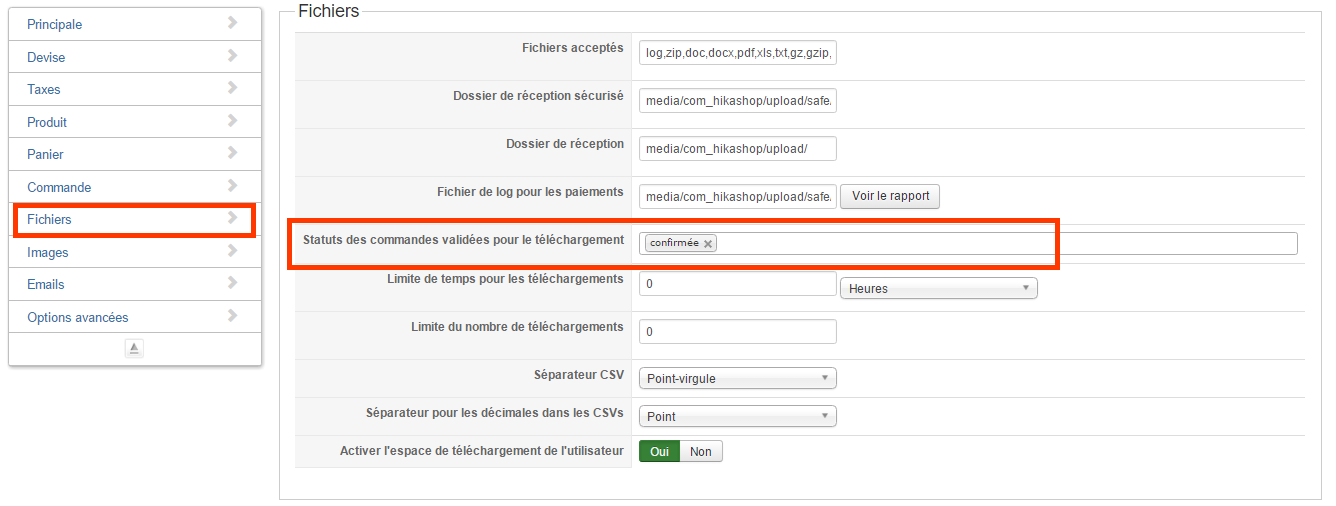
- Add your plugin "Hikashop Emerald Membership Integration" function that automatically changes the status of the order has hykashop end_subscription_emerald when the subscription is disabled in EMERALD.
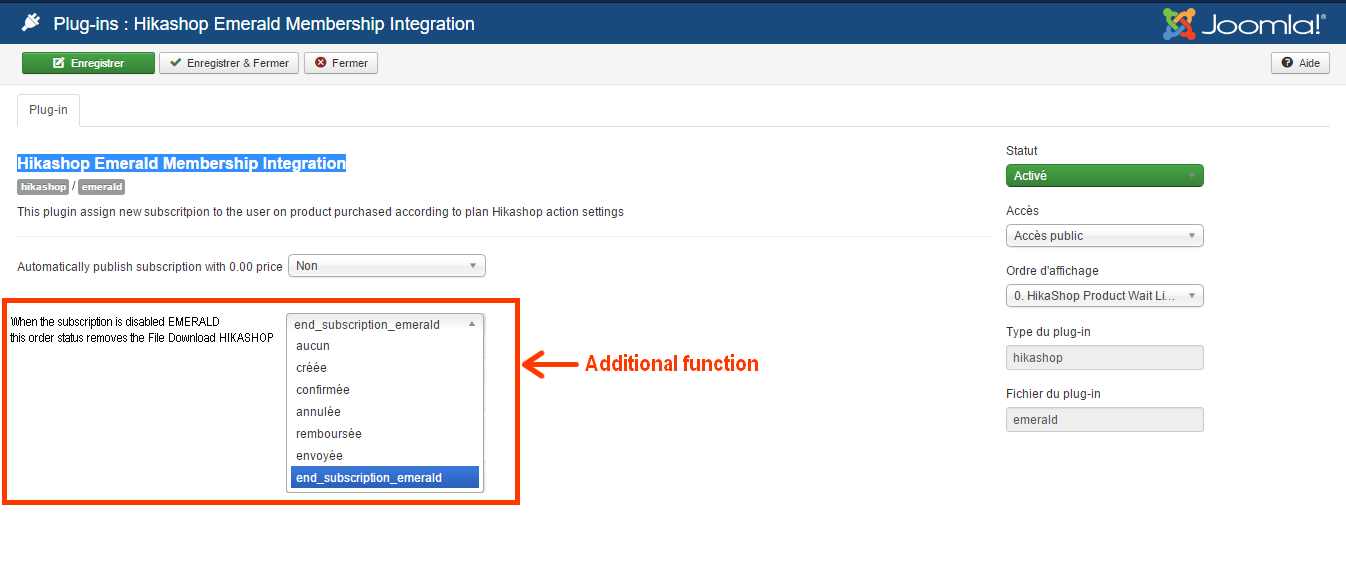
- Result: The order status "disabled" (Emerald) to automatically switch to "end_subscription_emerald"(Hikashop)
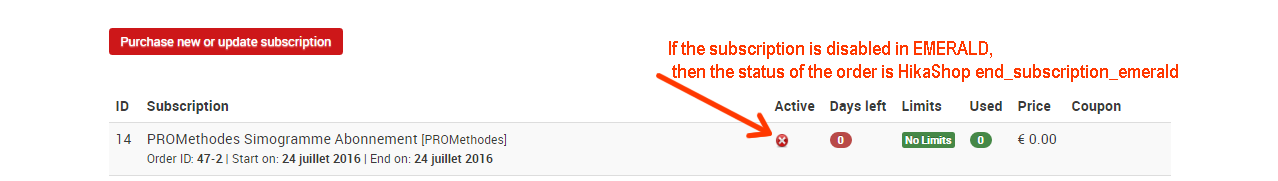
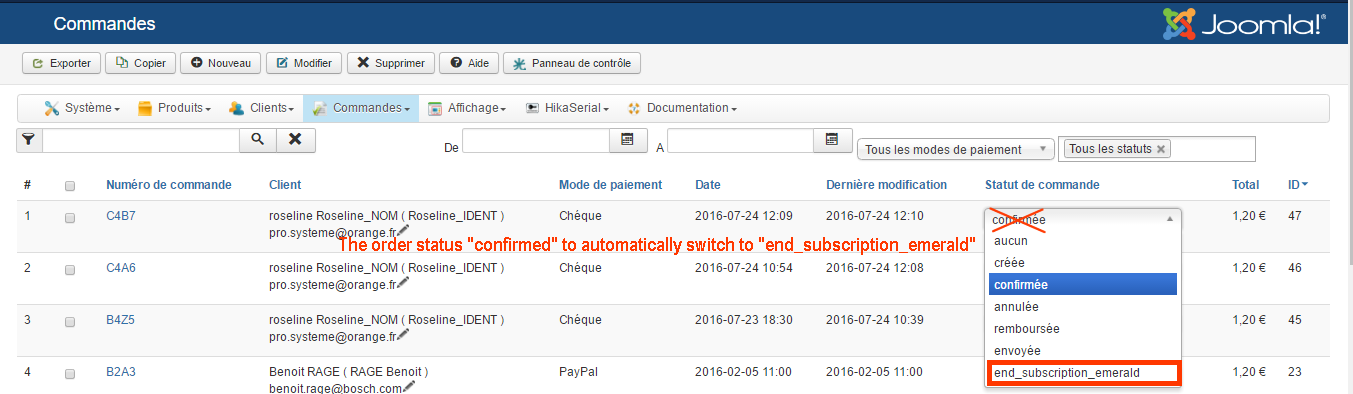
**So download links managed by HikaShop are no longer available are:
- "Show download"
- And in the invoice.
**
Tank You
Allow to synchronize file downloads with a sold product with the disabled HikaShop subscription EMERALD.
How? 1. In Hykashop create a command status Hikashop> System> eg Order Status end_subscription_emerald according to the following picture:
Tank You