Hi,
Is it possible to set up a "subscription ending alert" to members at different intervals?
For example - triggering alerts every 1 - 30 days before, 1 - 15 days before, and 1 - 5 days before the subscription ends.
I know I can send out one alert to members but can that be seperated into more?
D. Ashley
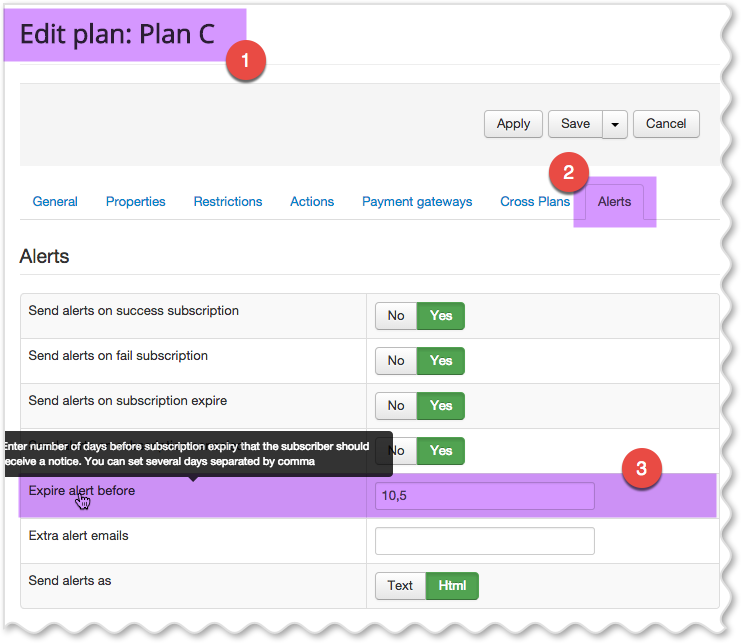
Hi,
Is it possible to set up a "subscription ending alert" to members at different intervals? For example - triggering alerts every 1 - 30 days before, 1 - 15 days before, and 1 - 5 days before the subscription ends.
I know I can send out one alert to members but can that be seperated into more?
D. Ashley