Hello,
I have a video field which displays videos in a tab/group
this video field is set to allow only video links (youtube and so on)
so I wasn't sure if the width settings would be applied to the videos
as in the field settings I see width options only in "upload parameters" and "player parameters" sections
anyway, I set 500 in both "upload parameters" and "player parameters" sections
and the youtube video was displaied exactly with 500px width
this when the video was being dispalied in the second tab/group
when I moved the field position to the first tab/group it was instead
displaied in full width (100%)
As i said, I am not sure this is a bug, but still it's strange that when displaied in the second tab/group
the video was respecting the size I set in both "upload parameters" and "player parameters" sections
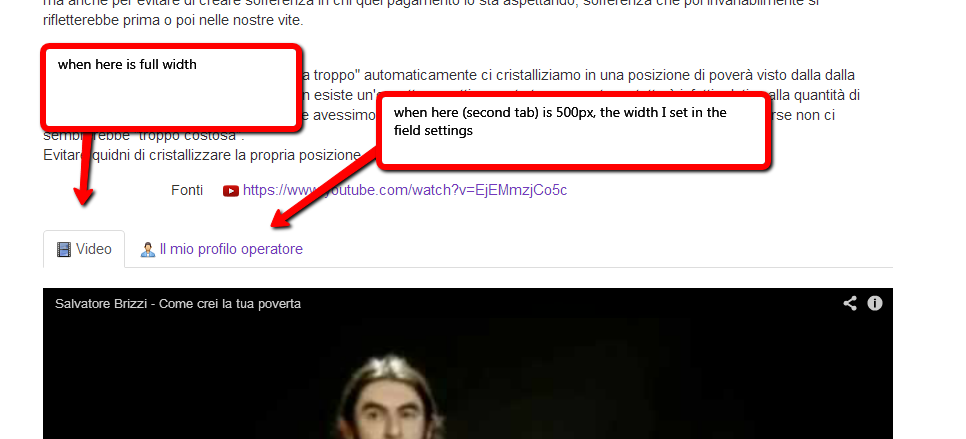
thank you
Hello, I have a video field which displays videos in a tab/group
this video field is set to allow only video links (youtube and so on) so I wasn't sure if the width settings would be applied to the videos as in the field settings I see width options only in "upload parameters" and "player parameters" sections
anyway, I set 500 in both "upload parameters" and "player parameters" sections
and the youtube video was displaied exactly with 500px width this when the video was being dispalied in the second tab/group
when I moved the field position to the first tab/group it was instead displaied in full width (100%)
As i said, I am not sure this is a bug, but still it's strange that when displaied in the second tab/group the video was respecting the size I set in both "upload parameters" and "player parameters" sections
thank you