I want to do some formatting to plan page (Emerald 10).
1) I would like to remove the message that appears:
'This Page does not list all the available subscriptions.......'
2) Can you help me with the location of where to edit the css. for this page
When I added the multi-users to one of the plans the alignment is now offset.
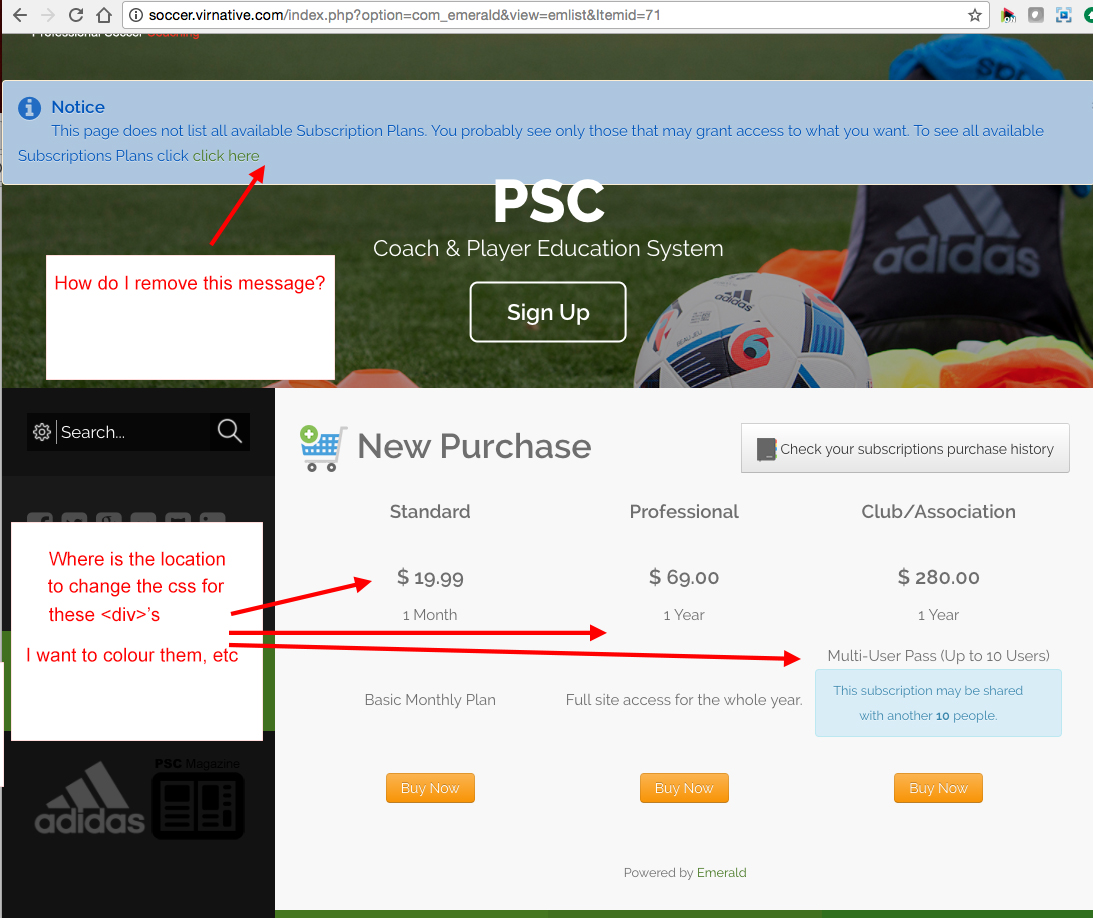
I want to do some formatting to plan page (Emerald 10).
1) I would like to remove the message that appears: 'This Page does not list all the available subscriptions.......'
2) Can you help me with the location of where to edit the css. for this page
When I added the multi-users to one of the plans the alignment is now offset.