Emerald - Payment gateway - 2Checkout
|
Description

2Checkout is one of the most popular, widely trusted international payment systems. With features like international fraud solution, recurring billing and accessible frontline support, they’re our top recommendation for payments. It’s free to sign-up, get started today!
Payment Plugin Features:
- Works with 2CO new INS (Instant Notification Service).
- Supports all messages including refund, fraud status change, invoice status change.
- Automatically cansel user order on refund or fraud pass fail
- Can allow immidiate assess to product even before fraud review
- Ability to customize the display of the plugin
2Checkout.com Inc features:
- Whidelly trusted, relayble, good reputation payment processor.
- Low comission
- Customers pay with PayPal
- Get payed to payoneer Debit Card or internationl wire transferes
How to configure
Configure 2Checkout
- In 2CO Vendor Area go to NOTIFICATIONS / SETTINGS
In global group enter global url
Joomla 2.5
http://your-domain.com/index.php?option=com_emerald& ;task=plans.create&processor=pay2co&pay=success&tmpl=componentJoomla 3.0
In plan edit, payment gateway parameters you will see Notification URL parameter that contain URL that you have to copy and use.
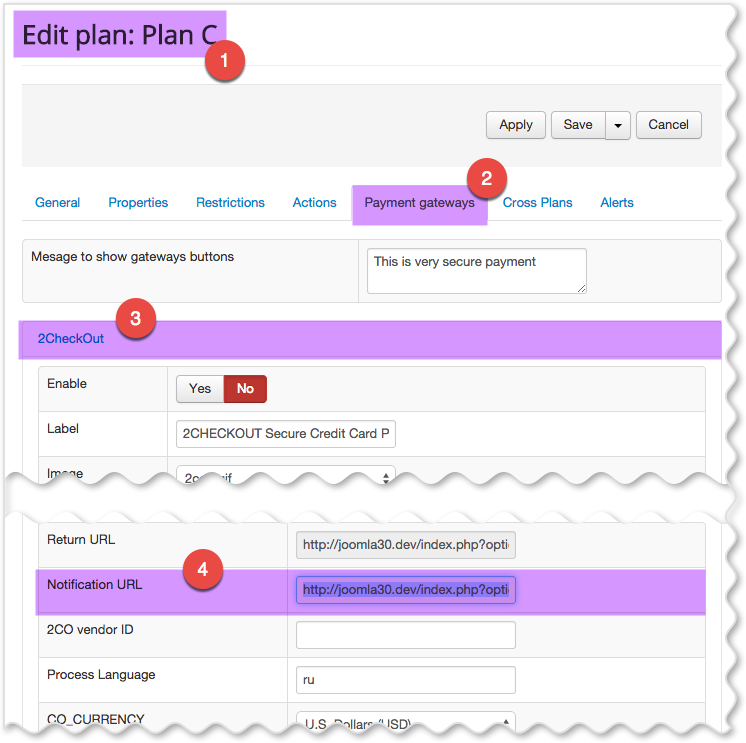
And now click Apply button. This url should be inserted in all notification types.
Now activate following INS types
- Order Created
- Fraud Status Changed
- Invoice Status Changed
- Refund Issued
- Click Save settings at the bottom of the page
- Go to ACCOUNT / SITE MANAGEMENT
- Set Demo Setting to parameter
- Direct return should be either Header Redirect (recommended) or Given links back to my website
- Enter secret word and remember it.
- In Approve URL ender base domain of your site. Eg. http://my-domain.com/
- Enter other settings according your needs
- Click Save Changes button at the bottom of the page
Сonfigure Plugin
- Joomla 2.5: Go to Extensions / Plug-in Manager / Emerald / Payment Processor [2CheckOut] plugin
- Joomla 3.x: Im Payment Gateways tab of every plan enable 2Checkout gateway.
- Enter same secret word you entered in 2CO VA
- Enter your 2CO vendor number
That is it. You can turn off or on demo mode

 Без налога 17%
Без налога 17%


